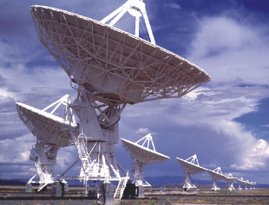
Monday, December 10, 2007
How to use someone else's (cable) modem
You go to your friend's house, and you want to connect your laptop to the internet, but your friend doesn't have wireless.
You unplug the modem from your friend's computer and plug it into yours, but you cannot connect.
Leave your computer plugged into the modem, then disconnect the modem from the electrical supply (that is, unplug it from the electrical socket), wait a few seconds, then reconnect the modem to the electrical supply.
The modem should now autodetect your computer, and that will be it. You will not need to imput any addresses or anything like that.
The above applies to cable modems.
Tell your friend to get WiFi.
You unplug the modem from your friend's computer and plug it into yours, but you cannot connect.
Leave your computer plugged into the modem, then disconnect the modem from the electrical supply (that is, unplug it from the electrical socket), wait a few seconds, then reconnect the modem to the electrical supply.
The modem should now autodetect your computer, and that will be it. You will not need to imput any addresses or anything like that.
The above applies to cable modems.
Tell your friend to get WiFi.
Subscribe to:
Post Comments (Atom)
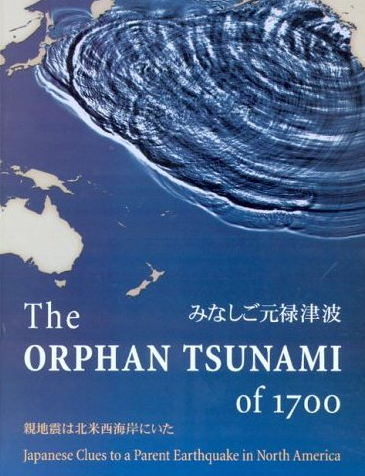
No comments:
Post a Comment