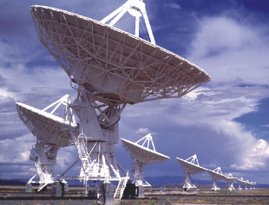
Saturday, July 4, 2009
iMac video graphics card problems
About a year ago, I started to get artifacts on the screen of my iMac. There would be strange horizontal lines of randomly colored pixels, sections of screen would turn strange colors, and text and pictures would become really distorted. The worst thing is that the computer would freeze.
The above suggested that the video graphics card was overheating.
I poked around on the net, concluded the following, and seem to have solved the problem easily.
I noticed that this problem first started shortly after I upgraded the OS to Leopard. From some comments I have found on the net, it seems that makes graphics chip run hotter. That was clue number 1.
I also noticed that this problem has been getting worse as the weather warmed up. That was clue number 2.
Although the air intakes seemed to be clear from a casual inspection, they were in fact pretty clogged up with dust. There was also a small air intake in the center of the back, about the size of a quarter, that I didn't notice before, and it was completely clogged with dust. I vacuumed out the dust and sprayed compressed air inside, and voila, the problems seem to have disappeared.
The above suggested that the video graphics card was overheating.
I poked around on the net, concluded the following, and seem to have solved the problem easily.
I noticed that this problem first started shortly after I upgraded the OS to Leopard. From some comments I have found on the net, it seems that makes graphics chip run hotter. That was clue number 1.
I also noticed that this problem has been getting worse as the weather warmed up. That was clue number 2.
Although the air intakes seemed to be clear from a casual inspection, they were in fact pretty clogged up with dust. There was also a small air intake in the center of the back, about the size of a quarter, that I didn't notice before, and it was completely clogged with dust. I vacuumed out the dust and sprayed compressed air inside, and voila, the problems seem to have disappeared.
Subscribe to:
Post Comments (Atom)
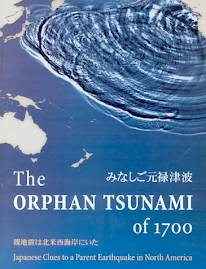
No comments:
Post a Comment